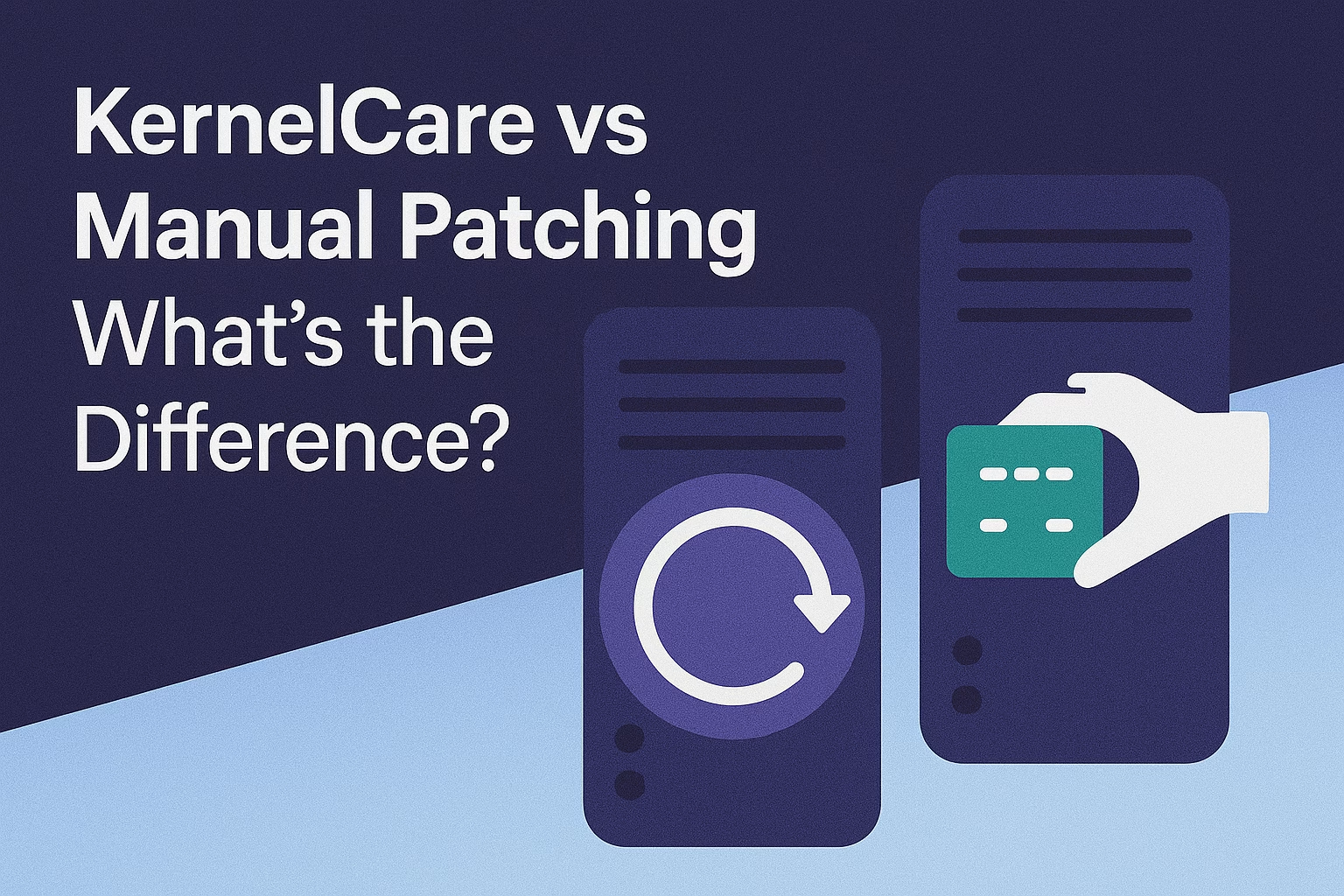Keeping your Linux server secure means staying on top of kernel updates. But not all patching methods are created equal. If you’re still using manual patching, you’re likely facing unnecessary risks, downtime, and stress.
Enter KernelCare — a modern solution for live, automated patching with zero reboot required. But how does it really compare to traditional methods? Let’s break it down.
What Is Manual Kernel Patching?
Manual patching involves:
-
Monitoring for security updates
-
Downloading and applying patches manually
-
Scheduling a reboot (often during off-hours)
-
Hoping nothing breaks when the system comes back up
While it works, this method is time-consuming, error-prone, and disruptive — especially on production servers.
What Is KernelCare?
KernelCare automates the patching process. It checks for kernel updates every 4 hours and applies them live, directly into the running memory — without any need to reboot.
It’s a smart alternative for admins who value uptime, automation, and peace of mind.
Side-by-Side Comparison
| Feature | Manual Patching | KernelCare |
|---|---|---|
| Requires Reboot | ✅ Yes | ❌ No |
| Downtime | ⚠️ Likely | ✅ None |
| Time-Consuming | ✅ Manual process | ❌ Fully automated |
| Risk of Delayed Patching | ✅ High | ❌ Very low |
| Patch Frequency | ⚠️ Inconsistent | ✅ Every 4 hours |
| Automation | ❌ No | ✅ Yes |
| Ideal for Production Servers | ⚠️ Risky | ✅ Perfect fit |
Why Manual Patching Falls Short
-
Delays = Vulnerabilities: If you’re postponing reboots, you’re exposing your system to known threats.
-
Human Error: Manual patching leaves room for mistakes. A missed step or skipped patch could mean trouble.
-
Service Interruptions: Every reboot, even planned, affects uptime and user experience.
In contrast, KernelCare handles everything in the background, ensuring you’re protected and always online.
Use Cases: Which Method Suits You Best?
Use Manual Patching If:
-
You have a small internal server with no uptime requirements
-
You don’t mind managing reboots manually
-
Your environment isn’t exposed to public networks
Use KernelCare If:
-
You run a live production server
-
You’re hosting websites or customer applications
-
You value uptime, automation, and fast response to vulnerabilities
Save Time and Sleep Better with KernelCare
Let KernelCare handle what manual patching cannot:
-
✅ Automated patch deployment
-
✅ No reboots, no downtime
-
✅ Fewer human errors
-
✅ Continuous security with minimal effort
Get KernelCare License at PLiKhost
PLiKhost provides official KernelCare licenses with:
-
Fast provisioning
-
Affordable plans for all server sizes
-
Local support to guide installation
-
Compatible with CentOS, RHEL, Debian, Ubuntu & more
🔐 Stop patching manually — automate your kernel security with KernelCare from PLiKhost.
Conclusion
Manual patching is outdated, risky, and time-consuming. With KernelCare, you get secure, seamless updates without lifting a finger — and without ever rebooting.
✅ Choose the modern way to patch your Linux servers — KernelCare from PLiKhost.