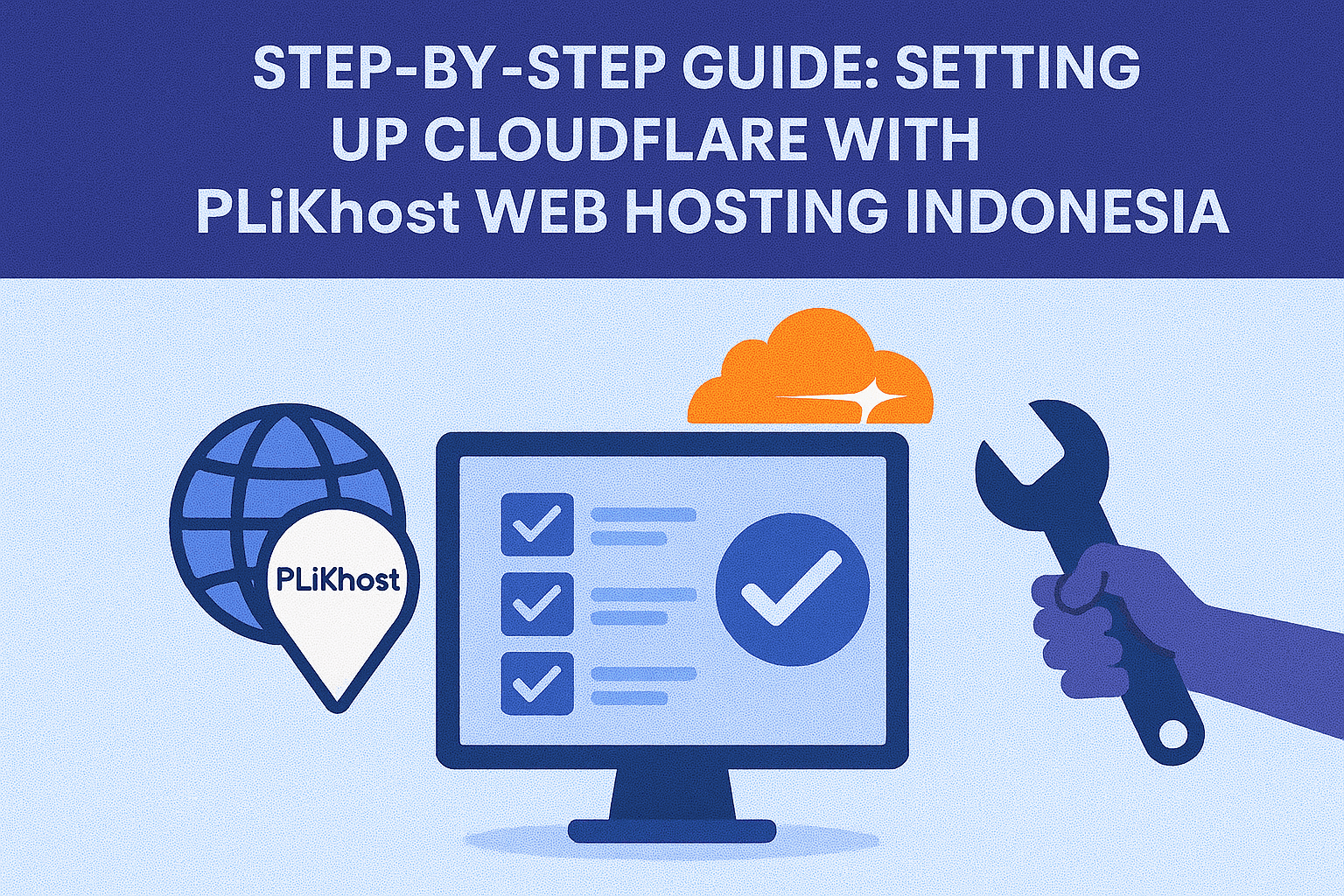Cloudflare is one of the best tools to boost your website’s speed, security, and reliability. If you’re hosting with PLiKhost Web Hosting Indonesia, enabling Cloudflare is quick and easy. This step-by-step guide shows how to set it up in minutes.
⚡ Why Use Cloudflare with PLiKhost Web Hosting Indonesia?
By integrating Cloudflare with PLiKhost Web Hosting Indonesia, you get:
- Faster website performance through global CDN caching.
- Stronger security with DDoS protection and SSL encryption.
- Better SEO thanks to improved speed and uptime.
- Simple management directly through your hosting dashboard.
🛠️ Step 1: Sign Up for Cloudflare
- Go to the Cloudflare website.
- Create a free account (or choose a paid plan if you need advanced features).
- Add your website domain to the Cloudflare dashboard.
🛠️ Step 2: Update Your Domain’s Nameservers
Cloudflare will provide you with two new nameservers.
- Log in to your domain registrar.
- Replace your current nameservers with the ones provided by Cloudflare.
- Save changes — propagation may take a few hours.
🛠️ Step 3: Configure DNS Settings
- In the Cloudflare dashboard, review your DNS records.
- Make sure A, CNAME, and MX records match those in your PLiKhost hosting account.
- Enable the orange cloud for records you want to protect and accelerate.
🛠️ Step 4: Enable SSL/TLS
- Open SSL/TLS settings in Cloudflare.
- Choose “Full” or “Full (Strict)” for maximum encryption.
- Ensure your site is fully served over HTTPS.
🛠️ Step 5: Optimize Performance
- Turn on Auto Minify (CSS, JS, HTML).
- Enable Brotli compression.
- Use Caching rules for static content.
- Optionally, enable Argo Smart Routing for faster global delivery.
✅ Final Check
Once Cloudflare is active:
- Test your site speed (you should see improvements immediately).
- Verify SSL is working (no browser security warnings).
- Check Cloudflare analytics for traffic and blocked threats.
✅ Conclusion
Setting up Cloudflare with PLiKhost Web Hosting Indonesia is simple yet powerful. In just a few steps, you can secure your website, improve speed, and enhance SEO performance.
Get started today with PLiKhost Cloudflare CDN service and unlock the full potential of your website.