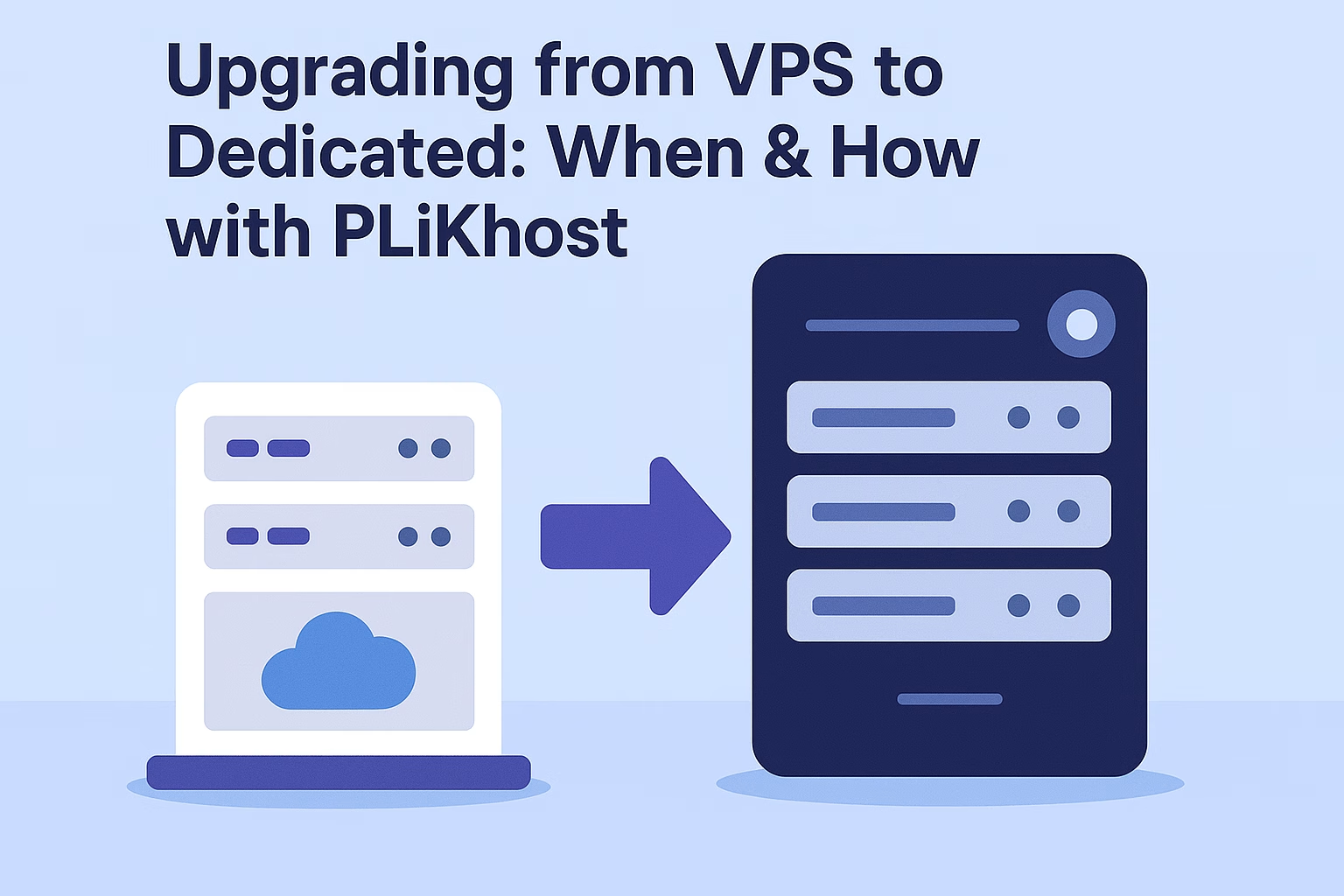Virtual Private Servers (VPS) are a great middle ground — more power than shared hosting, but still affordable.
But as your application, traffic, or resource needs grow, even the best VPS can start to show its limits.
If you’re asking, “Is it time to move to a dedicated server?” — you’re probably already seeing the signs.
Here’s how to know when to upgrade, and how to make the transition smoothly with PLiKhost.
🚨 When Is It Time to Upgrade to a Dedicated Server?
Here are some clear signs your VPS may no longer be enough:
1. Performance Bottlenecks
-
CPU maxed out regularly
-
Slow database queries
-
Long page load times
-
Memory or storage usage always close to 100%
These are signs your resources are being stretched too thin — and it’s affecting user experience.
2. High Traffic Spikes
If you’re getting consistent traffic surges (e.g. e-commerce, product launches, or SaaS growth), a VPS might not be able to handle the load consistently.
A dedicated server provides predictable performance with zero resource sharing.
3. Custom Software or Configurations
Need advanced setups like:
-
Docker clusters
-
Custom firewall rules
-
Real-time analytics processing
-
Game or streaming servers?
A VPS might restrict certain kernel-level operations — a dedicated machine won’t.
4. Security and Compliance Needs
If you’re handling:
-
Sensitive customer data
-
Payment information (PCI-DSS)
-
Health or legal data
Then isolation and control matter — which only a dedicated server can truly guarantee.
🟢 Why Upgrade to a Dedicated Server at PLiKhost?
-
💪 Enterprise hardware: Xeon CPUs, SSD/NVMe, ECC RAM
-
🔐 Isolated environment: no noisy neighbors
-
⚙️ Full control: root access, custom OS/software
-
🔁 Local & remote backups
-
🛡️ Optional Imunify360 security
-
🆘 Managed support for stress-free ops
You go from “virtual slice” to complete physical ownership of your infrastructure.
🔄 How PLiKhost Helps You Migrate from VPS to Dedicated
We make the upgrade process as smooth as possible:
Step 1: Choose Your Dedicated Server Plan
Pick the right specs (CPU, RAM, storage). Need help? Our support team will assess your VPS usage to recommend a proper match.
Step 2: Provisioning & Pre-Setup
We set up your OS (AlmaLinux, Ubuntu, etc.), security tools, control panel (if needed), and basic networking.
Step 3: Migrate Data
We assist in migrating:
-
Website files
-
Databases
-
DNS records
-
Email accounts (if applicable)
If you’re running cPanel/WHM, migration is even faster with minimal downtime.
Step 4: Testing & Optimization
We verify that your applications and services are running properly, and fine-tune performance if needed.
Step 5: Go Live
Once everything is confirmed, we switch DNS or IP routing to the new server — you’re now fully on dedicated.
✅ Bonus: What You Gain After Migrating
-
🚀 Faster response times and stability
-
📈 Headroom for growth
-
🔐 More secure and customizable environment
-
💼 Professional-grade infrastructure that supports serious workloads
-
💰 Better value long-term if you’re hosting multiple apps/sites
Final Thoughts
A VPS is a powerful starting point, but it’s not the final destination for many growing businesses and projects.
If you’ve outgrown your VPS, a dedicated server from PLiKhost gives you the freedom, performance, and control to take your infrastructure to the next level.
🟢 Talk to Us About Upgrading to Dedicated Hosting
Smooth migration, powerful results — backed by local support.