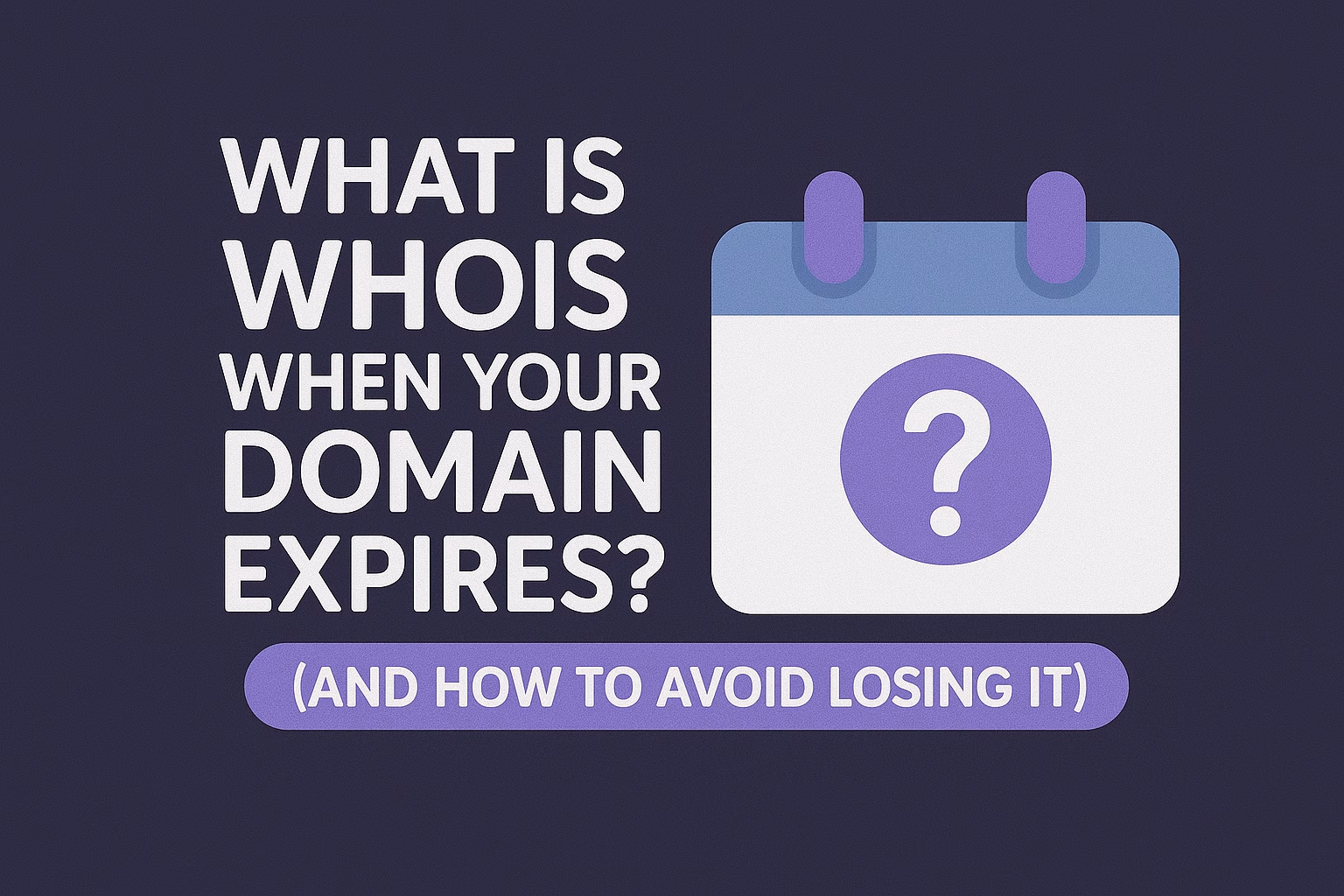So you’ve registered a great domain name, built your website, and everything’s running smoothly. But then, suddenly—your site goes offline, your email stops working, and you realize: your domain expired.
Sounds scary? It can be. But don’t worry—this guide will help you understand what domain expiry means, what happens after a domain expires, and how to avoid the worst-case scenario.
What Does Domain Expiry Mean?
Every domain name is registered for a fixed period—usually one year. At the end of that period, if you don’t renew it, the domain expires.
It’s kind of like a subscription. If you don’t pay to renew it, the service stops.
What Happens After a Domain Expires?
Let’s break it down:
1. Expiration Day
Your domain stops working. Your website and email may go offline. You can no longer make changes to DNS settings.
2. Grace Period (Typically 0–30 Days)
During this time, you can still renew your domain at the regular price. Your data is usually safe, and you get full control back once you pay.
3. Redemption Period (Typically 30–60 Days)
If you don’t act during the grace period, the domain enters Redemption. You may still recover it—but there’s often an extra fee (can be $80 or more).
4. Pending Deletion (5–7 Days)
This is the final stage. The domain is about to be deleted and released back to the public. You can no longer renew it. Once deleted, anyone can register it.
What Are the Risks of Domain Expiry?
-
Losing your domain forever (especially if it’s a good name)
-
Brand damage – Imagine customers landing on an expired domain page
-
Email disruption – If your business email uses your domain, it will stop working
-
Opportunistic buyers – Some people watch expiring domains and grab them fast
Real Story: Someone Else Took the Domain
Many businesses have made this mistake—forgetting to renew a domain and losing it permanently. In some cases, the new owner uses it for shady stuff or asks for thousands of dollars to sell it back. Ouch.
How to Avoid Domain Expiry
✅ Enable Auto-Renewal – This is the easiest way. Most registrars, including PLiKhost, offer this. Just make sure your payment method is up to date.
✅ Keep Contact Info Updated – You’ll get email reminders before expiry. Make sure you actually receive them.
✅ Register for Multiple Years – You can register most domains for up to 10 years in advance.
✅ Set Calendar Reminders – If you prefer manual renewal, mark the date!
✅ Use WHOIS Protection with Email Forwarding – If your real email is hidden, make sure you still get domain-related notices.
Can PLiKhost Help If My Domain Already Expired?
Yes—contact us as soon as possible. If you’re still within the grace or redemption period, we’ll do our best to help you recover it.
Final Thoughts
Your domain is the foundation of your online presence. Losing it due to expiry is one of the most preventable disasters in the digital world.
So do your future self a favor: enable auto-renew, monitor expiry dates, and protect your domain like a digital asset—because that’s exactly what it is.
Need help managing your domains? At PLiKhost, we make it easy. Visit our domain panel or reach out anytime.