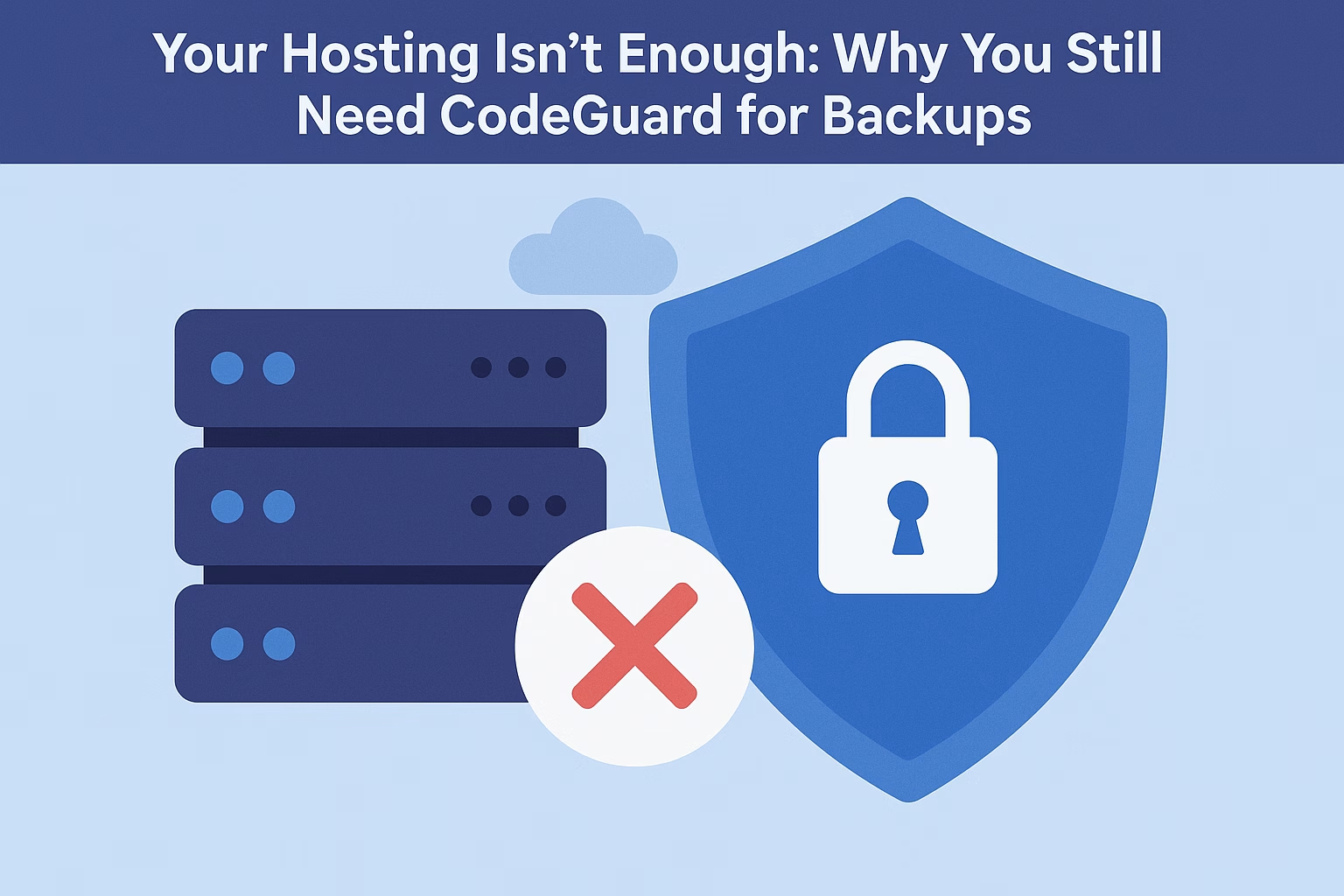Most web hosting plans—including those at PLiKhost—come with some level of server-side backup.
So you might be asking:
“Why do I need CodeGuard if my hosting already includes backups?”
Here’s the truth:
Hosting backups are helpful—but they’re not designed to protect you the way CodeGuard is.
Let’s break down the difference and why adding CodeGuard to your hosting plan is one of the smartest decisions you can make for your website’s safety.
🔄 1. Hosting Backups Are Limited — CodeGuard Is Daily, Automatic, and Versioned
Hosting backups:
-
Often run weekly or only during maintenance windows
-
Might be overwritten after a few days
-
Usually not accessible directly by the user
-
Require support tickets or manual intervention for restore
CodeGuard:
-
Runs automated backups every 24 hours
-
Stores multiple restore points with version history
-
Lets you restore files or databases yourself with one click
-
Offers selective restores (e.g., just one folder)
✅ With CodeGuard, you control when and what to restore—no waiting on tech support.
📦 2. Hosting Backups Stay on the Same Server
If your hosting account is compromised (due to malware, human error, or a server crash), chances are:
-
Your website is gone
-
And your backup is gone too
CodeGuard stores all backups offsite, in a separate, encrypted cloud environment. That means:
-
Your data is safe even if your hosting server fails
-
You can restore from anywhere, anytime
🔐 Offsite + encrypted = real disaster recovery.
📉 3. Hosting Providers Don’t Monitor Your Files for Changes
PLiKhost keeps your server secure with Imunify360, but standard hosting backups won’t alert you if:
-
Someone injects malware
-
A script changes 500 files overnight
-
Your team accidentally deletes content
CodeGuard includes file change monitoring. You’ll get notified immediately when something unexpected happens—so you can take action before it’s too late.
🧠 4. Hosting Backups Aren’t Designed for Mistakes You Make
Some of the most common causes of website loss are:
-
A developer deletes a folder by accident
-
A plugin update breaks your WordPress site
-
You delete the wrong page or product
-
The client makes changes they want to undo
CodeGuard gives you the ability to roll back just the part you need—without affecting everything else.
🎯 It’s like a “time machine” for your website.
⚙️ 5. Hosting Backups Are Not Always Guaranteed
Many hosts include this disclaimer:
“Backups are provided as a courtesy and not guaranteed. Please maintain your own copies.”
That’s because shared server backups aren’t designed as a full recovery solution.
With CodeGuard, you get:
-
A dedicated backup system
-
Full transparency and restore history
-
Backups you can access, control, and trust
✅ Final Thoughts
Your hosting plan may include basic backups—and that’s a great start.
But if your website is valuable, dynamic, or essential to your business, you need something stronger.
You need CodeGuard.
Because when disaster strikes, “We’re working on it” isn’t good enough.
You want a self-service, instant recovery option that works when you need it most.
🟢 Add CodeGuard to your PLiKhost hosting today and make sure your backups are truly yours—reliable, accessible, and always ready.